Description
Windows 8 UI is a free Blogger template with 1 column, gallery-styled, an exclusive design for Blogger and posts thumbnails. Excellent template for blogs about to write a diary, photography or software.
Instructions
1. Unzip the template file you downloaded (you can use 7-zip or WinRAR for this task).
2. Go to Blogger dashboard, then Theme.
3. Look for dropdown menu and click on it. Then select Restore and click Upload.
4. Select the .xml file from the directory in step 1 and upload it. Thats it, your template should be installed.
Windows 8 UI Blogger Template
Thanks.
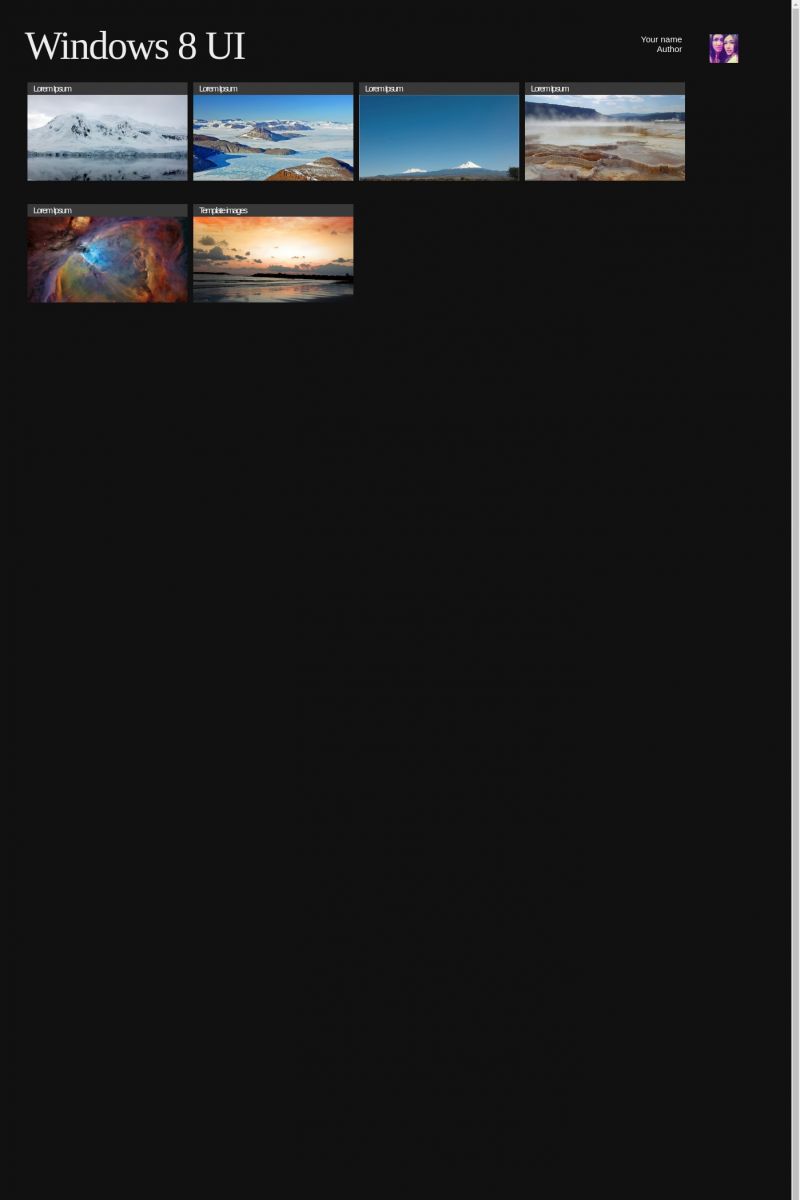
Komentar
Posting Komentar